
Sometimes text and graphics are not enough to fully communicate your research. Find out how to enrich your journal article by developing a graphical abstract, producing a video, preparing multimedia materials, or creating README files for datasets and supplementary material.
Recommended file formats for supplementary materials include:
Capture your reader’s attention. A graphical abstract is a visual summary of your journal article and a great way to enhance your content.
A graphical abstract is a concise, illustrative reflection of the content of your article. It should highlight the main point of your article and include a caption describing the image. The graphical abstract can be an image, a video, an audio file, or a PowerPoint file.
Your graphical abstract must undergo peer review along with the rest of your article. Be sure to upload it during article submission.
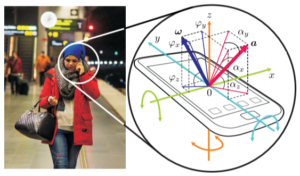
Graphical abstract example. From N. Neverova et al., “Learning Human Identity From Motion Patterns,” in IEEE Access, vol. 4, pp. 1810-1820, 2016. doi: 10.1109/ACCESS.2016.2557846
The graphical abstract image file will be converted to JPG format for publication. Static image files should have the file name: gagraphic, when uploaded.
The video file must be accompanied by a static image that meets the image specifications above. The video file name should be: gavideo. The static file name should be: gacovergraphic, when uploaded.
The audio file must be accompanied by a static image that meets the image specifications above. The audio file name should be: gaaudio. The static file name should be: gacovergraphic, when uploaded.
Convert PowerPoint slideshows into a MOV movie file and set the time for each frame to display at approximately 3-5 seconds. Follow the video specifications above.
Back to TopA great way to engage readers and complement your written work is by producing a video that summarizes your IEEE journal article.
The video will be published alongside your article in the IEEE Xplore® Digital Library. Include the video summary along with the rest of your article during submission so that it can be peer reviewed.
See if your institution has high-quality video camera equipment available. This will produce much higher-quality video than a phone or computer webcam. Use a tripod or other stable surface to eliminate shakiness in the video.
Finding the right balance of light is key to producing a good video. Try a few test shots with different lighting options to discover what works best. Your camera may have a “white balance” feature that removes unrealistic color casts and improves contrast between the subject and the background.
The microphone in your video camera may be insufficient to create high-quality audio for your video. To overcome this problem, you can record the audio separately on a computer and edit it into the video later, or use a separate microphone plugged directly into the video camera.
If you wish, you may narrate the video and explain your research directly to your audience. To do so, prepare and rehearse a detailed script for the video. Pay special attention to the pace of the script. Test your draft script with peers and ask for feedback. You may ask someone else to narrate the video if you prefer, but it is usually best to hear directly from one of the article’s authors.
To keep the viewer’s interest, do not stay on one camera shot for too long. Alternate between different shots such as experimental results, computer screenshots, and the speaker’s face. Get as close to the subject of each shot as possible so that the subject fills the whole frame.
There are two standard ways to capture images and actions from a computer screen:
If you use the camera method, check for glare and reduce or remove lighting as necessary to eliminate the glare.
Use video editing software to assemble the scenes into a finished video. There are many commercial options such as Apple’s iMovie, Adobe’s Premiere, and Corel’s VideoStudio, as well as many shareware software products.
Save or export your final video in MPEG-4, MOV, or AVI format. These formats open easily on most computers so your reviewers and readers can access the video.
Please note that video file size is limited to 100MB. If your file is larger, we recommend reducing your resolution from HD to 1280 x 1024 or 1024 x 780. This will make your file significantly smaller without losing much image quality.
Contact editsupport@ieee.org with any questions about these specifications. Questions about the content of the video should be directed to the publication’s editor.
Back to TopEnhance your journal article with multimedia materials. Find tips and best practices in the IEEE guide for preparing multimedia materials.
Multimedia objects such as video clips, source code, or data sets can complement the text and graphics of your article.
Learn more in our guide on preparing multimedia materials (PDF, 6 MB).
Back to TopHelp readers understand what you are sharing with them before they download your datasets.
Provide a detailed README file for your dataset that includes the following sections.
Format your README file in PDF or text format for easy accessibility. If your article is accepted, all supplemental files including the README file will be compressed into a .zip file or .tar.gz file as appropriate. The compressed file will be uploaded to IEEE Xplore with the rest of the article.
Back to TopAdding pertinent video or audio clip multimedia files to your journal article can help you communicate your work more effectively. Help readers interact with your multimedia object by including a README file for supplementary material.
Include the following sections in a README file for your playable multimedia object.
Format your README file in PDF or text format for easy accessibility. If your article is accepted, all supplemental files including the README file will be compressed into a .zip file or .tar.gz file as appropriate. The compressed file will be uploaded to IEEE Xplore with the rest of the article.